Search the Community
Showing results for tags 'sketchup'.
-
Hi Everybody, Here's my latest Sketchup model, an Adirondack Chair, with a little streamlining. I looked at a lot of pictures of the chair and I think this design is unique. Also, there are many ways to use color. I'm showing three. This model turned out to be harder than I thought and I spent hours working on little problems until the lightbulb came on, and I saw a much easier way to do it. What do you think? Dan
- 8 replies
-
- adirondack
- chair
-
(and 1 more)
Tagged with:
-
-
Hi Woodworker Friends, Here’s my latest project. I like to challenge myself, and this one did the trick. Again, I spent hours going down blind alleys but in the end came out pretty good. I had to leave a few problems because they would have required taking everything apart. They are mostly errors of 1/16 inch and don’t show. Next time, if there is a next time, I could cut my time in half. But also, now I’ve figured out some techniques that could be used on other projects. By the way, does anyone know what this kind of chair is called? I just came up with Padded Chair, but I’m sure there’s a more accurate term. I’ll be interested in your feedback as to how you would actually build this. Thanks, Dan
-
Just days left in our fund raising raffle. If you haven't picked up your tickets for some really special prizes, check out- Every little bit helps keep our site alive! Our Patriot Turners- @calabrese55 is getting rid of his extensive stash of pen making supplies. If you are looking for kits or pieces, see his post- @Gerald and @kreisdorph added some gorgeous items to our "What Finished" post. Gerald's project is for an AAW swap he participate in- And, Kent's are a couple of turned Chalices made from elm. This is where the new entries begin- What’s Coming Up- Cindy Drozda and Todd Raines will host a free Sharing Session this Friday, August 2nd, at 2:00pm Eastern (18:00 UTC). It's FREE, live, and interactive on Zoom! https://www.cindydrozda.com/html/Signup.html https://woodturningtoolstore.com/ For The Newbies- Woodworker's Journal published their monthly issue of the Woodturning Monthly. Lots of neat ideas and projects. Here's the link- https://www.woodworkersjournal.com/woodturning-monthly/?utm_medium=email Expand Your Horizons- Richard Raffan turns some "twig pots"- New Turning Items- OK, I know this is a stretch, but hey, I'm trying Sketchup is not generally thought of as software used by turners. This video demonstrates that the software is versatile enough to create elaborate shapes for the turner. For a smaller learning curve, this free software is available. Lathe Magic can create visual, 3D renderings of turning shapes. Free download is available here- https://www.shapemagic.com/lm/index.htm Everything Else- The rolling pin workshop is done. They made about 21 Celtic knot rolling pins of various shapes and designs. We started with this- This was one of the finished pins- Safe turning
-
Jewelry Box Model with Compound Curves - I like to make "concept" models with Sketchup. This is my latest, Jewelry Box, a rather complex project that required some "workarounds" to get the most out of the program. What do you think? Is it okay to post these models that are not real world objects? Please forgive me if this is a duplicate posting. I thought I had posted here, but can't find it on the site. Dan
- 19 replies
-
- compound curve
- jewelry box
-
(and 3 more)
Tagged with:
-
Hi All, I made this item about 40 years ago. I don't have a photo, but here's a Sketchup model made yesterday. I'm not sure what to call it, but this is on the inside wall just next to the back door. It is for keys, gloves, mail and miscellaneous things. It was very handy. Again, not a woodworker so I put it together with finishing nails and spackle. Also, below is one of my paintings, "Old Glory." This is the best time of year to show it. Dan
-
Use Sketchup to design furniture. A course by Dave Richards offered through Fine Woodworking. https://courses.finewoodworking.com/offers/YvLvpMKt/checkout?coupon_code=FWW35
- 9 replies
-
- furniture design
- fine woodworking
-
(and 2 more)
Tagged with:
-
Sketchup is available for free using the Web version. This software essentially replaces the last free desktop version- Sketchup 2017 also known as Sketchup Make. For the casual user the free web version is powerful enough for most needs. It does have limitations for using the Sketchup warehouse and Sketchup plugins. Drawings for the web version can be stored on your own computer and accessed at any time. To access the web version go to: https://id.trimble.com/ui/sign_in.html?state=eyJhbGciOiJSUzI1NiIsImtpZCI6IjEiLCJ0eXAiOiJKV1QifQ.eyJvYXV0aF9wYXJhbWV0ZXJzIjp7ImNsaWVudF9pZCI6ImM5MTNhOTBjLTRkY2YtNGFmYi1iM2RiLTYzN2JlMzc3NDZiZiIsInJlZGlyZWN0X3VyaSI6Imh0dHBzOi8vYXBpLnNrZXRjaHVwLmNvbS9sb2dpbi92Mi9sb2dpbi90cmltYmxlaWQvY2FsbGJhY2siLCJyZXNwb25zZV90eXBlIjoiY29kZSIsInNjb3BlIjoib3BlbmlkIHNrZXRjaHVwLWxvZ2luLXByb2QtVjIiLCJzdGF0ZSI6ImYxNjFhMmExLTBlZTktNGRkNy1hMTZjLWQ5Njc0ZmJmMGJlMiJ9LCJleHRyYV9wYXJhbWV0ZXJzIjp7fSwiaW50ZXJuYWxfcGFyYW1ldGVycyI6e319.dXWZ92F-mXFizxnJ0cYkTLzT5qWf0Ww_Ph8OPxjBbnhfVccNtSJE1zKx44DzD2brWEJgg5q_8Q_JnzD_qNj6PYv2U__z_LCaRvEdN2wklQ4SozhvyLIIMFKY8cyc-7YUswWlx9IqNxAT21TZQH1spNY3KCfpMyuOezouy76F9QxvDevU8IWrNrXZvcsWq8YrOEMoC1NmN9HIErfSoAyUgonc8IhQwnJdgyCgLz07tYpZwQlulumhOWguFyqb26HNZdJ4722FlGcPAT4IAUai-9dTCS_fWKCV7prRaSkr4GpWUZF-JNsZqZcHNya9uLL16O9TfmSHhmHc_bqTcNSPIw Create an account or use your Trimble account. The web version's interface is slightly different than the standalone paid version. To learn your way around, Trimble provides a free Web Fundamentals Course. You can sign up at- https://learn.sketchup.com/courses/sketchup-web-fundamentals-part1
- 4 replies
-
- course
- web version
-
(and 3 more)
Tagged with:
-
I'm posting this here since it didn't seem to me that it fit in the CNC or woodworking categories, plus it won't be tagged here. Anyway, this is a message Dave Richards posted on another forum I frequent. He is a member here, but doesn't visit that often so I thought I'd copy and paste his post here...complete credit to him. This may be of interest to some of you. "I happened to see a question on that other woodworking forum from someone who opened SketchUp 2017 Make recently and got a message regarding potential security issues. It seems likely that some folks here might see the same thing so I thought I'd address it. Trimble has after nearly 5 years removed the link for SketchUp 2017 Make from their website. Their official statement is here. For those who are still using this version, you will need to make a decision about what to do concerning the security issue. It's kind of the same thing with any old software that can access the internet or can be accessed from the internet. I don't think I'd panic about this message but it's good to be aware of it. For those who are thinking they'd like to start using SketchUp 2017 Make, I will say there are unofficial sources for the installer. I'm not going to share those links, however, because I don't know what nasty stuff might get downloaded with it and I don't want to be blamed if someone has problems due to a virus or other mean and nasty stuff being included. The browser-based versions of SketchUp are very usable and while they don't yet have the ability to use extensions, they are quite capable."
-
Work with Sketchup textures? Great video showing how to add, make and manipulate textures to your Sketchup models.
-
Been following this fellow on Youtube. He does lots of Sketchup work and instruction. He recently started a series called "Square One" which covers the use of the basic Sketchup native tools. Each video is under 10 minutes and very informative- even if you've been using Sketchup for a while. I found it especially helpful for someone like me who is self-taught on Sketchup. https://www.youtube.com/c/SketchUp/featured
-
Joe Zeh has released CabWriter 4 for Sketchup. If you use Sketchup to design kitchen cabinets, this extension/addon is a great idea.
-
Woodcraft has made available a free tutorial on using Sketchup. Check it out at- https://www.woodcraft.com/blog_entries/the-best-of-sketchup
-
Recently, I was wanting to make a few templates to make a rocking dinosaur from a illustration I saw in a book (Jeff Miller, Children's Furniture Projects). The following is my approach to obtain full size templates. Danl 1) Scan illustration using home computer and file scan in JPG format. 2) Import JPG file into Sketchup. Position imported object into one of the standard views (front, back, top bottom, left, or right) 3) Draw over the the object you want to make a template for. Make each piece a component and make the entire dwg a component. 4) Hide original imported object. 5) Scale entire component to obtain desired size. 5) Using Sketchup, print 1:1 This method allow you to estore the master copy and to have thin object lines to use when sawing/sanding. I still need to tape the printed sheets together and adhere to template material. JPG imported into Sketchup. Drawing complete. Drawing printed 1:1 scale
-
- 8 comments
-
.thumb.jpg.573d1497d0675219908c85aabefd797a.jpg)
(Sketchup Shop Jigs)-Spring Pole Lathe by Underhill
John Morris posted a topic in Plans and Software
View File Spring Pole Lathe by Underhill A Sketchup 3D for Roy Underhill's Double Spring Pole Lathe Source: Popular Woodworking Submitter John Morris Submitted 12/07/2019 Category Shop Jigs-
- pole lathe
- turning
-
(and 1 more)
Tagged with:
-
This was a fun thing to do.... I drew this up in Sketchup and isolated each piece and transported a *.jpg rendering of the piece..... and then took a similar picture of the actual.... The sketchup drawings are the ones with the blue background.... 2nd in the sequence.
-
Joe Zeh has produced a video tutorial series for CabWriter 3 and Sketchup. Part #1 can be located at- https://youtu.be/aPz0TeS9RJc The rest of the videos are linked from Mr. Zeh's YouTube channel
-
Free chart of Sketchup keyboard shortcuts. Windows operating system- Mac is available. From Matt Donley's Master Sketchup- https://mastersketchup.com/ https://mastersketchup.com/resources/?utm_source=MasterSketchUp+Newsletter&utm_campaign=c46e4b0561-EMAIL_CAMPAIGN_2019_05_22_12_41&utm_medium=email&utm_term=0_e77c932ed7-c46e4b0561-101603433&mc_cid=c46e4b0561&mc_eid=669fe8a582#downloads
-
I try to use Sketchup for designing my flat work; I know it's often faster to use paper and pencil. But, what I like about Sketchup is the ability to create a cutlist from the "Cutlist" extension. That way I can get a more accurate idea of the amount of materials necessary for the project, but the last couple of projects designs left me scratching my head as to why the cutlist didn't show what I thought the correct layout should be. A few of our oldest deck pieces had finally given up the ghost. Using their design, this is a leg I needed to create new tables that looked like the old ones- The dimensions of the leg were 2.5"w x 1.5"t x approx 14" L. The cutlist, however indicated I would need this to make one leg! Notice the blue "bounding box" Sketchup placed around the leg. The leg is diagonal. The blue box surrounds the entire "area". Cutlist interpret the material size as the entire blue bounding box. I knew I was doing something wrong so, knowing "Google is my friend", I went searching for the answer. What I discovered was that the "axis" of the part needed changed so that Sketchup and Cutlist both looked at the part and its' orientation. The Sketchup leg after changing the axis. Notice the blue bounding box is only selecting the actual piece. The cutlist diagram is also now correct. Much better! Sketchup provides a native tool for making these "adjustments". Rather than trying to describe the process, here is a video from Joe Zeh ( http://www.srww.com/ ) at Swamp Road Wood Works. Mr. Zeh is a great source for Sketchup information. I love Sketchup!
-
Sketchup (Trimble) has posted a new learning site composed of individual lessons that progress thru the Sketchup fundamentals. Currently the lessons cover the basic tools and Sketchup operations. There are also lessons on Rendering and using the Trimble Sketchup addition of Layout. A Trimble account is required. The account sign-up is free.
-
Sketchup (Trimble) has posted a new learning site composed of individual lessons that progress thru the Sketchup fundamentals. Currently the lessons cover the basic tools and Sketchup operations. There are also lessons on Rendering and using the Trimble Sketchup addition of Layout. https://learn.sketchup.com/
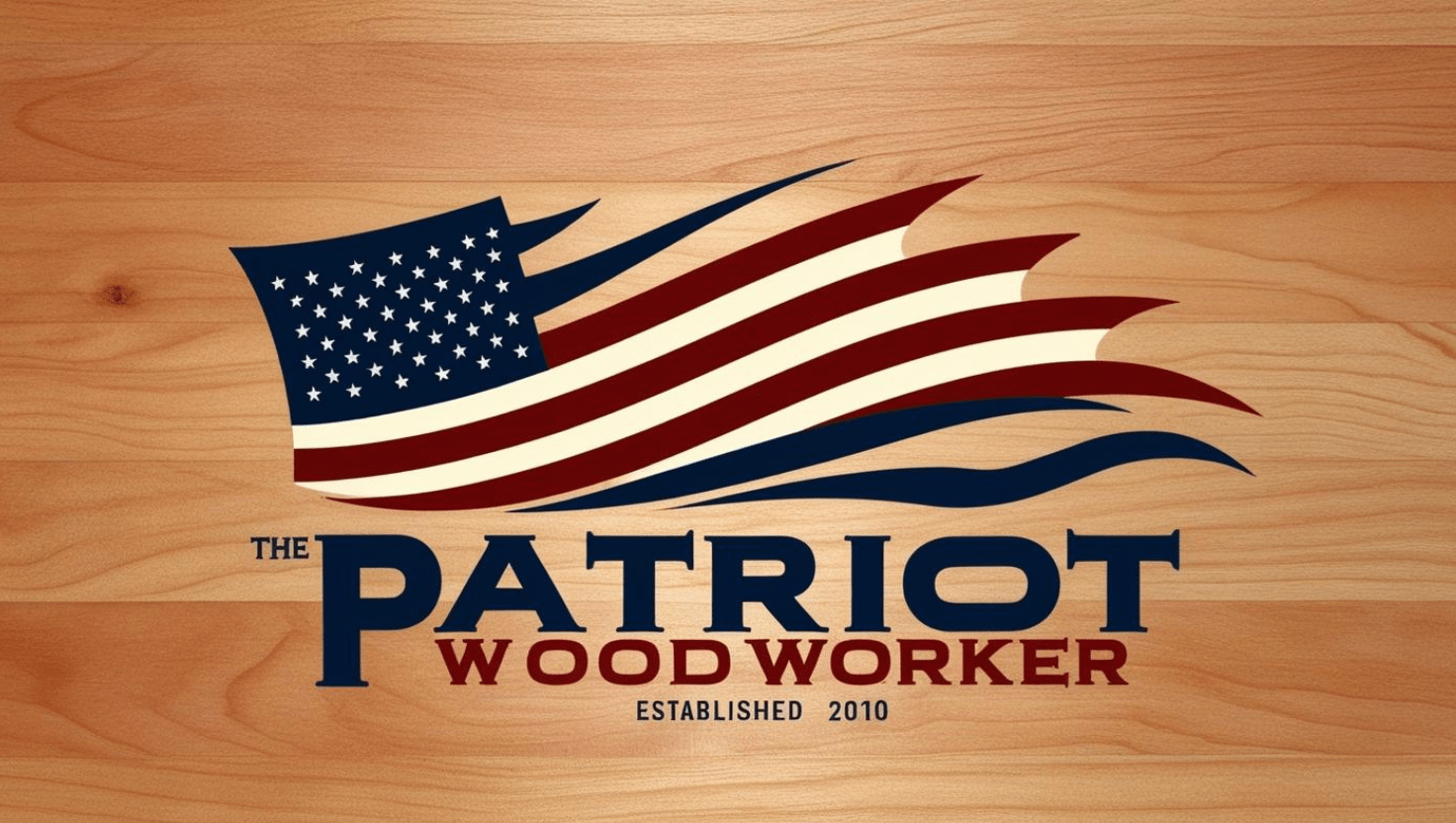

TutorialsUp-YouTube(500x500).jpg.e546279860956cdad9a7d48ec3d88185.jpg)



LevelUpSketchUp-YouTube(500x500).jpg.0b7804bcb38ae93e2586e77c845de8b2.jpg)

SquareOne-YouTube(500x500).jpg.a457245c98dfee79ff99f8702754c79b.jpg)



.png.1afcbc48315f6b025b3ae878ca21023d.png)






.png.62d8586f4279918562c1eed954a27e1f.png)

























