Search the Community
Showing results for tags 'template'.
-
For our November meeting one of our lady turners demoed an ornament she turns. It's a basic globe ornament but she does an applique of contrasting wood on four sides of the globe. She uses a scroll saw to do a cutout on the added piece. She had some with Christmas trees and some with crosses. I do not own a scroll saw, by choice, in fact, I have un-owned one three times now. Scrolling is just not for me. I do however, have a router and guide bushings. I also happen to have a 3D printer. So, I printed a template for a cross and routed that into 4 pieces of wood for an ornament. The main body is walnut and the appliques are spalted maple, I think. Still have some kinks to work out but I'm overall happy with the look of it. I think it works this way but if a little more is turned away the pattern pieces will isolate on each side and I think that would look good too. The lady (Rhonda) who did the demo also had glued a piece of veneer between the main piece and the applique. That made a nice outline around the feature.
- 6 replies
-
- wood turning
- woodturnig
-
(and 5 more)
Tagged with:
-
My daughter wanted organizers for her bathroom. I had this pattern from The Winfield Collection, but it was kind of plain Jane, so I jazzed it up with a Wolf Howling at a crescent moon. I kept the fallout from the wolf and used the cutouts as a template to glue the fallout pieces onto the second organizer ( just a shelf, but hey ). By strategically drilling the pilot holes I was able to just sand the point of a fallout piece and minimize the change in the pattern.
-
From the album: Gun Case
-
A really neat application by the Spoon Crank showed up in my email, you can put different components together for your spoon and the template will build itself. Then you can print it out and use it to trace onto your spoon blank. Enjoy! The Spoon Crank Spoon Template Generator APP.THESPOONCRANK.COM
- 4 replies
-
- green woodworking
- spoon
-
(and 4 more)
Tagged with:
-
Recently, I was wanting to make a few templates to make a rocking dinosaur from a illustration I saw in a book (Jeff Miller, Children's Furniture Projects). The following is my approach to obtain full size templates. Danl 1) Scan illustration using home computer and file scan in JPG format. 2) Import JPG file into Sketchup. Position imported object into one of the standard views (front, back, top bottom, left, or right) 3) Draw over the the object you want to make a template for. Make each piece a component and make the entire dwg a component. 4) Hide original imported object. 5) Scale entire component to obtain desired size. 5) Using Sketchup, print 1:1 This method allow you to estore the master copy and to have thin object lines to use when sawing/sanding. I still need to tape the printed sheets together and adhere to template material. JPG imported into Sketchup. Drawing complete. Drawing printed 1:1 scale
-
From the album: Celtic Knot Rolling Pin
Arc Template For Shaping -
-
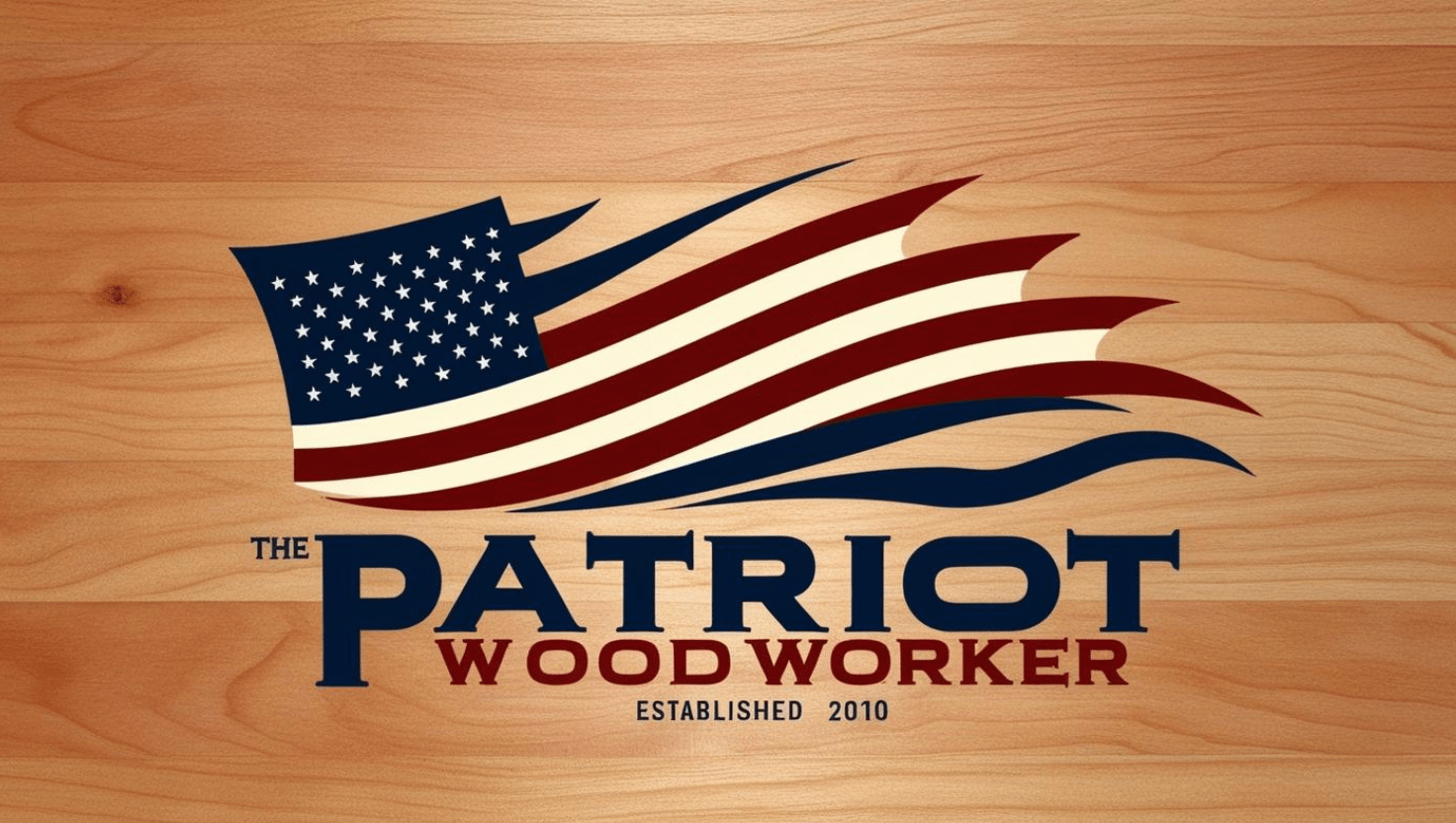







.thumb.jpg.573d1497d0675219908c85aabefd797a.jpg)









