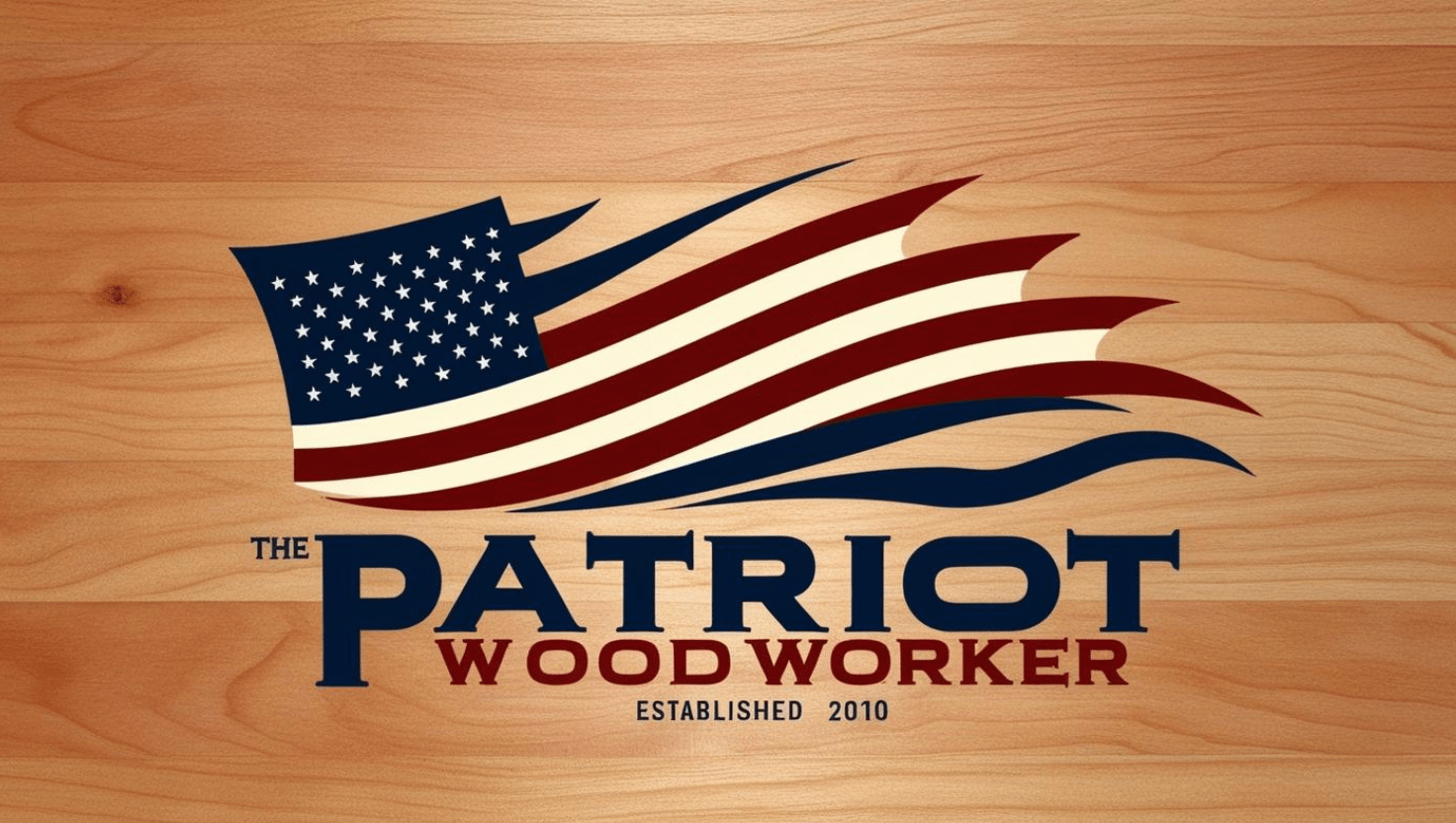Search the Community
Showing results for tags 'embelish'.
-
While it may not seem so at first glance, a laser engraver is much like a table saw, a lathe, or even a router. Now that you have it, what can you do with it? Not much as it's a "core" tool. With a table saw, an add on might be a dado set, or molding heads. A special sled or jig. A lathe is very dependent on other tools to prep stock. Different operations on a lathe require different accessories. A hollow vessel requires completely different tools than a spindle. Of course, a router or shaper must have bit's or cutters to be functional at all. Not to mention a fence or sled. A laser engraver? Well, it must have graphics and/or documents to do what it does. That may seem a simple matter, after all, there are thousands of images just waiting to be downloaded. While this is true, many of them are copyrighted and water marked. What if a person can't find the "just right" image to download? What if someone has a special request, like a graphic of a specific scene or pet? How to add text to a picture? How to make the picture fit on what is to be engraved? What if only a part of the image is to be engraved? Let's address image size and making it fit the project first. It's fairly easy to enlarge or shrink an image. Windows paint can do it as can any number of programs. The problem is, enlarging or shrinking an image often results in loss of detail and crispness. This is an image called Odin's triangle, printed, or burned it will be about 3" tall and 3" wide. The lines that form the triangle are fairly crisp and sharp. This is what is called a "raster" image. That means it's made up of tiny dots of different color arranged in a pattern. What if I wanted the image to be bigger? Say, 3 times as big. You can see, the enlarged image isn't nearly as sharp as the original. This will happen with any raster image, that includes image files like bmp, gif, jpg, to name a few different types of raster images. The answer is to convert the picture to a "vector" image. A vector image is drawn according to a mathematical formula. No matter how big or small the image is, the formula remains the same. What that means is, the image always remains sharp and crisp. What if a person had a picture of a leaf they wanted to use? Easy enough to do, but what if only an outline is needed? What about using more than one leaf? What about overlapping them? That way it would look like one leaf laying on top of the other. That would be great for wood burning, painting, carving, etc. etc. So, let's use the leaf picture at the right, copy it and paste it to look like one leaf is on top of the other. It will look something like this. Hmmm, not exactly what we had in mind, is it? Why didn't it work? Well, because a bitmap, ie, jpeg, gif, bmp, can only have one layer and there has to be a back ground. Normally the background is white and on a white page you can't see it, it's still there and will make it's presence known at the worse times. Wouldn't this look much better? This isn't the best job of editing as I still have a little back ground showing but that is easily addressed. The programs that manipulate images like this are the tools or accessories a wood burner or a laser engraver needs to be much more flexible than it would be otherwise. These programs are also very useful to a wood carver or pyrographer. So, what are the programs that work this magic and how much do they cost? Probably the most well known is Adobe illustrator. To the best of my knowledge, illustrator can only be leased at this point. Licenses start at around $10.00 a month. Not a lot of money but for a now and then user not a good value either. Fortunately, there are completely free alternatives. The two programs I use are "Gimp" and "Inkscape" Both are open source and completely free for downloading, although I recommend only downloading from their official websites. https://www.gimp.org/ https://inkscape.org/en/ These are two powerful, full featured programs for manipulating images. Because they are so powerful, there is a steep learning curve associated with either of them. This section of the blog is not meant to be a tutorial on using these programs, but rather just to introduce them to someone who may not be aware they are available. While there is a steep learning curve with either, there are also dozens and dozens of tutorial videos on youtube about them.
- 2 comments