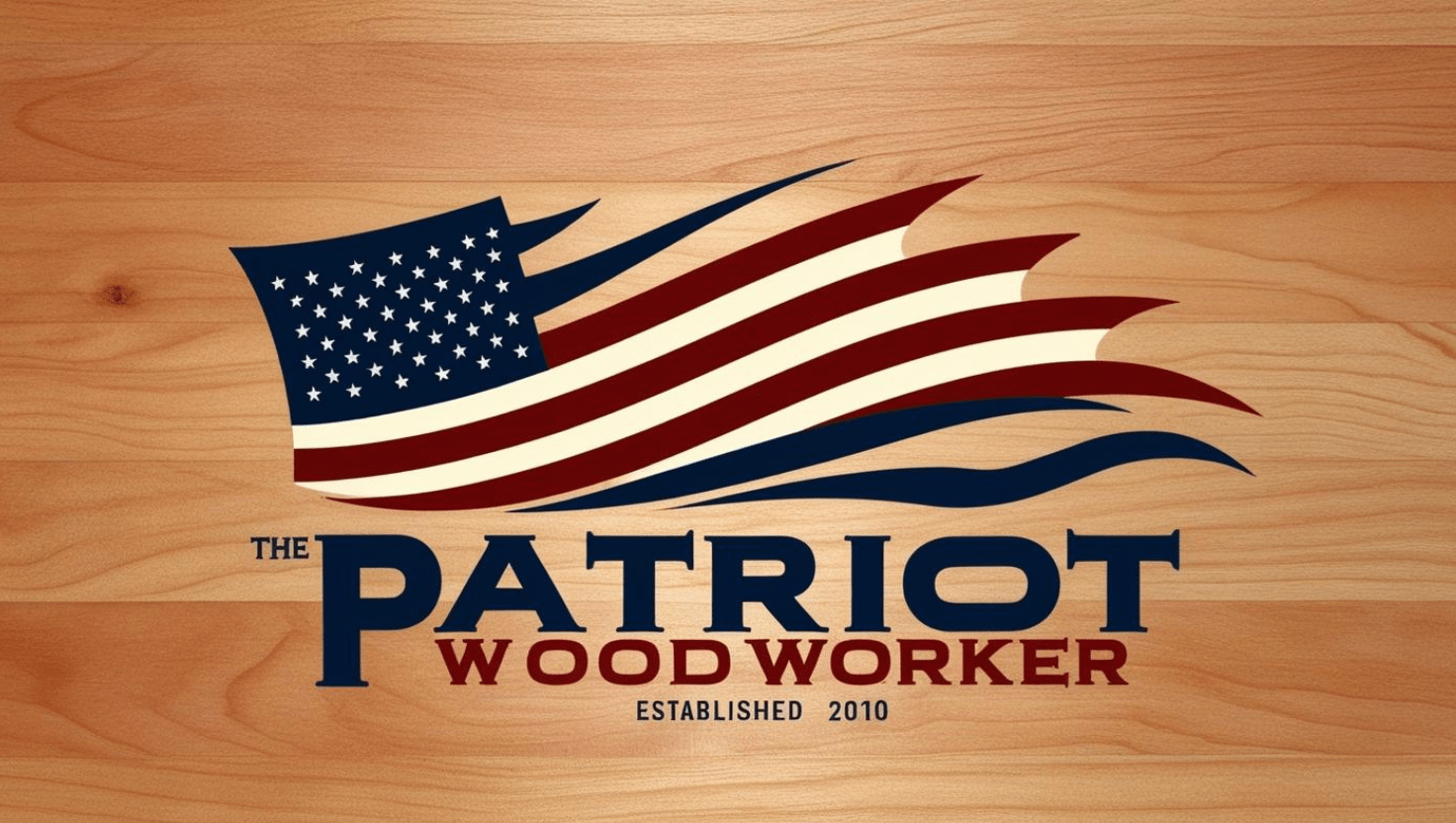Search the Community
Showing results for tags 'accurate'.
-
I try to use Sketchup for designing my flat work; I know it's often faster to use paper and pencil. But, what I like about Sketchup is the ability to create a cutlist from the "Cutlist" extension. That way I can get a more accurate idea of the amount of materials necessary for the project, but the last couple of projects designs left me scratching my head as to why the cutlist didn't show what I thought the correct layout should be. A few of our oldest deck pieces had finally given up the ghost. Using their design, this is a leg I needed to create new tables that looked like the old ones- The dimensions of the leg were 2.5"w x 1.5"t x approx 14" L. The cutlist, however indicated I would need this to make one leg! Notice the blue "bounding box" Sketchup placed around the leg. The leg is diagonal. The blue box surrounds the entire "area". Cutlist interpret the material size as the entire blue bounding box. I knew I was doing something wrong so, knowing "Google is my friend", I went searching for the answer. What I discovered was that the "axis" of the part needed changed so that Sketchup and Cutlist both looked at the part and its' orientation. The Sketchup leg after changing the axis. Notice the blue bounding box is only selecting the actual piece. The cutlist diagram is also now correct. Much better! Sketchup provides a native tool for making these "adjustments". Rather than trying to describe the process, here is a video from Joe Zeh ( http://www.srww.com/ ) at Swamp Road Wood Works. Mr. Zeh is a great source for Sketchup information. I love Sketchup!